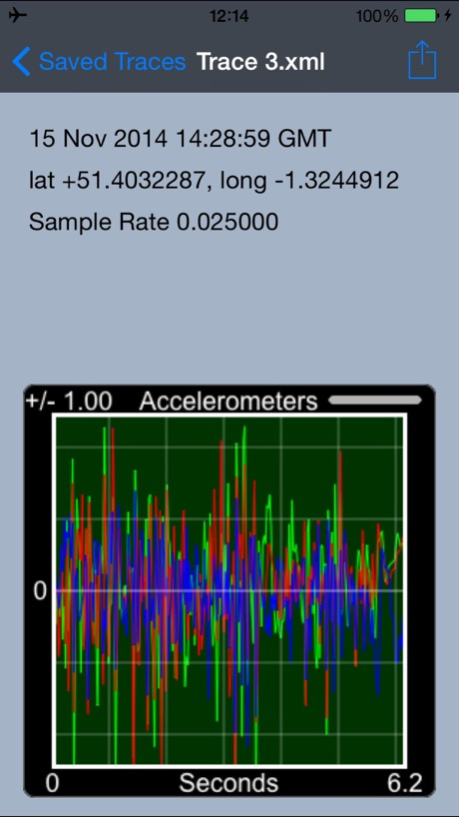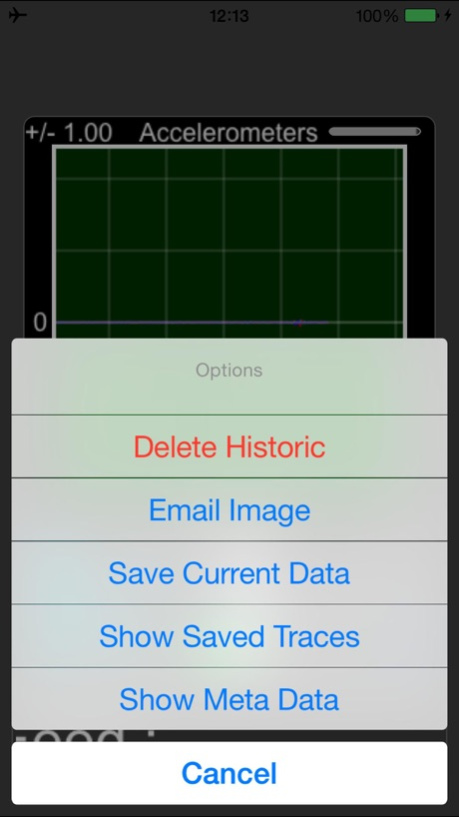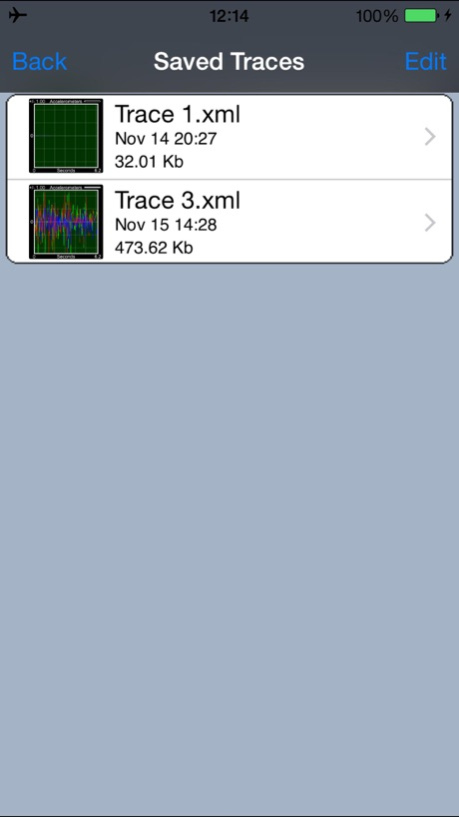myIseismo 2.3.2
Continue to app
Free Version
Publisher Description
Was that an Earthquake ?
This is simple app with a serious side. It can be mesmerising to watch if your are travelling by train or bus and it shows just how sensitive the accelerometer device is. If you are checking for vibrations this can be very useful, detecting the smallest movement.
In developing the graph used by this application we used the accelerometers to supply data and found the results useful and entertaining so we thought we would let everyone play with it. And here is the result !
The app supports a delta mode plus a raw mode and has two help pages, one for delta mode and one for raw mode. It can be configured for thick or thin traces and each axis can be enabled or disabled. The graph supports to modes, pen chart mode and a more traditional oscilloscope mode.
You can also Print or Email an image of the trace, and even email the data itself, in an xml format (annotated xml file format available on request ). The application has a trace viewer page where you can examine the trace in detail, switching on and off individual axis traces by accessing a menu using a swipe up gesture plus zooming in and out or scrolling through the trace.
Traces can be saved from the main screen by accessing additional menu options using a swipe up gesture.
The traces are tagged with the time and location when they were saved. All the information is contained in the data file in xml format. Gain and sample rate is also included.
Have fun and if you want more features please let us know.
Feb 5, 2019
Version 2.3.2
Bug fix for Save option on new version of iOS
About myIseismo
myIseismo is a free app for iOS published in the Recreation list of apps, part of Home & Hobby.
The company that develops myIseismo is Zippy Systems. The latest version released by its developer is 2.3.2.
To install myIseismo on your iOS device, just click the green Continue To App button above to start the installation process. The app is listed on our website since 2019-02-05 and was downloaded 0 times. We have already checked if the download link is safe, however for your own protection we recommend that you scan the downloaded app with your antivirus. Your antivirus may detect the myIseismo as malware if the download link is broken.
How to install myIseismo on your iOS device:
- Click on the Continue To App button on our website. This will redirect you to the App Store.
- Once the myIseismo is shown in the iTunes listing of your iOS device, you can start its download and installation. Tap on the GET button to the right of the app to start downloading it.
- If you are not logged-in the iOS appstore app, you'll be prompted for your your Apple ID and/or password.
- After myIseismo is downloaded, you'll see an INSTALL button to the right. Tap on it to start the actual installation of the iOS app.
- Once installation is finished you can tap on the OPEN button to start it. Its icon will also be added to your device home screen.